Does your Wi-Fi signal drop out at the edges of your home or office? Do you have to use multiple extenders to get a decent signal in all of your rooms? If you’re tired of dealing with weak or spotty Wi-Fi, a Wi-Fi booster may be the answer for you.Wi-Fi boosters are devices that amplify your existing Wi-Fi signal, extending its reach and improving its strength. This can be a great way to eliminate dead zones and improve the overall performance of your home or office Wi-Fi network. In this blog post, we’ll take a closer look at how Wi-Fi boosters work, the different types of boosters available, and how to choose the best booster for your needs. We’ll also provide some tips for maximizing the performance of your Wi-Fi booster so that you can get the most out of your home or office network.Wi-Fi boosters are relatively easy to install and use. Most boosters simply plug into an outlet and connect to your existing router via an Ethernet cable. Once the booster is connected, it will automatically start amplifying your Wi-Fi signal. Some boosters also come with built-in antennas that can be adjusted to improve signal coverage. If you’re looking for a way to improve the performance of your home or office Wi-Fi network, a Wi-Fi booster is a great option. Wi-Fi boosters are relatively inexpensive and easy to install, and they can make a big difference in the strength and reach of your Wi-Fi signal. In this blog post, we’ll provide you with all the information you need to choose the right Wi-Fi booster for your needs and get the most out of your home or office network.
Wi-Fi Boosters: Extending Your Wireless Network’s Reach
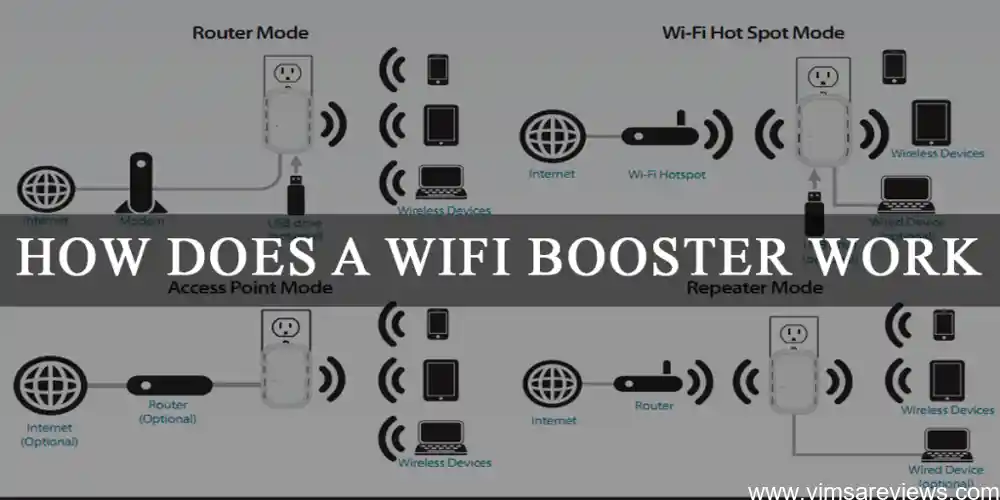
Navigating the complex maze of wireless connections can be a daunting task, especially when faced with dead zones and unreliable signals. Fortunately, Wi-Fi boosters emerge as beacons of hope, extending the reach of your wireless network and eliminating those frustrating connectivity hiccups. These clever devices ingeniously amplify existing signals, ensuring that your devices remain connected and your online ventures uninterrupted. Whether you seek to stream movies seamlessly, download large files without interruptions, or simply enjoy uninterrupted online gaming, Wi-Fi boosters empower you to maximize your wireless potential.
Understanding the Mechanics of Wi-Fi Boosters
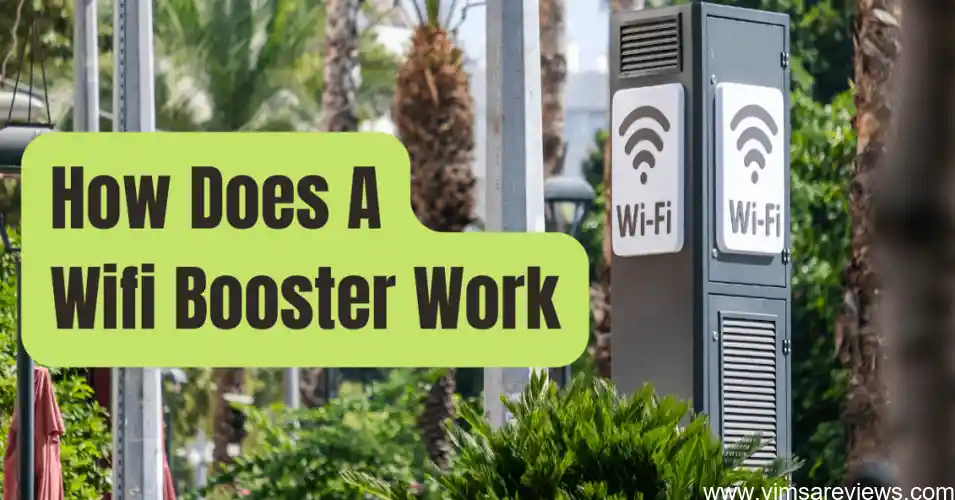
Wi-Fi boosters, also known as range extenders, are devices designed to amplify and extend the reach of your existing Wi-Fi network. They act as intermediaries between your router and devices, receiving and retransmitting the wireless signal. By doing so, they effectively expand the coverage area and improve the signal strength in areas where the original network may be weak or nonexistent. Understanding the mechanics of Wi-Fi boosters is crucial to optimize their performance and maximize their benefits. Let’s delve into how these devices work and how they can enhance your wireless connectivity.
How Do Wi-Fi Boosters Amplify Signals?
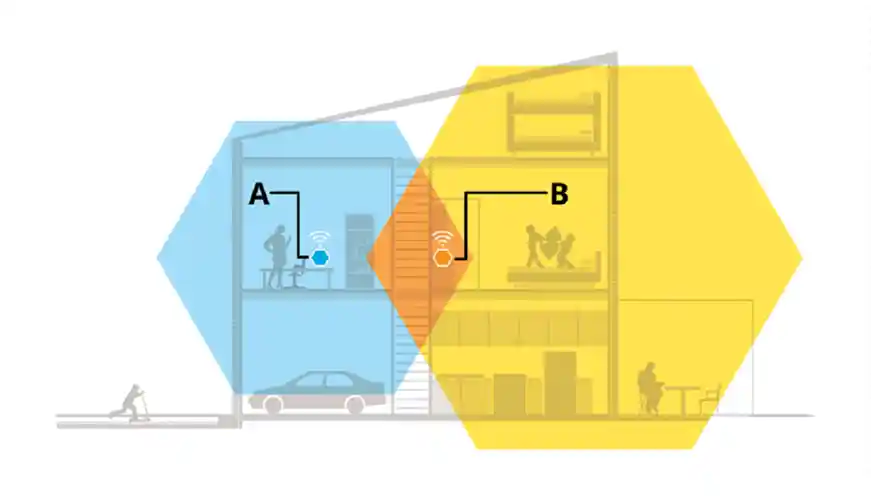
If you’ve ever struggled with unreliable Wi-Fi signals in the far corners of your home or office, you’ve probably considered investing in a Wi-Fi booster. But how do these devices work their magic? Wi-Fi boosters amplify and extend the range of your existing wireless network, effectively eliminating dead zones and strengthening signals in weak areas. By strategically placing a booster in your home, you can enjoy seamless Wi-Fi connectivity from any room. Understanding the mechanics behind Wi-Fi boosters is crucial for choosing the right device for your needs and maximizing its performance. In this section, we’ll delve into how Wi-Fi boosters amplify signals, covering various techniques and capabilities to help you make an informed decision.
Understanding Signal Amplification Techniques
Wi-Fi boosters amplify signals by employing various techniques. One common method is signal amplification, where the booster receives the incoming Wi-Fi signal, amplifies it, and rebroadcasts it, extending its reach. It’s akin to turning up the volume on a weak radio signal to make it louder and clearer. Some boosters also utilize beamforming technology, which focuses the amplified signal in a specific direction, allowing you to target specific areas with stronger Wi-Fi coverage. Whether you’re struggling with dead zones in your home or want to extend your outdoor Wi-Fi range, understanding how Wi-Fi boosters amplify signals is crucial for choosing the right solution for your needs.
Directional and Omnidirectional Boosting Capabilities
Wi-Fi boosters, also known as range extenders, amplify your existing Wi-Fi signal, extending its reach and eliminating dead zones. They work by receiving the original signal from your router and rebroadcasting it, creating a stronger and more stable connection. This allows you to enjoy a seamless and uninterrupted Wi-Fi experience throughout your home or office, even in areas where the signal was previously weak or nonexistent. Wi-Fi boosters are particularly beneficial in large or multi-story buildings, or in areas with thick walls or other obstacles that can interfere with Wi-Fi signals.
Choosing the Right Wi-Fi Booster for Your Needs

Choosing the right Wi-Fi booster for your needs is essential to extending your wireless network’s reach effectively. Consider your coverage area, desired speed, and device compatibility to find the best fit. For larger homes or outdoor areas, a booster with a wide coverage range is crucial. Determine the speed you need based on your internet plan and usage patterns. Ensure compatibility with your existing router and devices to avoid any connectivity issues. By carefully evaluating these factors, you can select a Wi-Fi booster that seamlessly integrates with your setup and provides the performance you need.
Factors to Consider When Selecting a Booster
When it comes to selecting a Wi-Fi booster, the key lies in understanding your specific needs. Consider the size of the area you want to cover, as this will determine the booster’s range. Additionally, think about the speed you require, as some boosters offer faster speeds than others. Finally, ensure the booster is compatible with your devices to avoid any connectivity issues. By carefully considering these factors, you can choose the ideal Wi-Fi booster to enhance your wireless network’s performance and enjoy seamless connectivity.
Coverage Area, Speed, and Device Compatibility
When selecting a Wi-Fi booster, it’s crucial to consider your specific needs. First, determine the coverage area you want to extend your network to. If you have a large home or office, you’ll need a booster with a wider range. Next, consider the speed of your internet connection. Some boosters can support faster speeds than others, so choose one that aligns with your bandwidth. Finally, ensure the booster is compatible with your devices. Most boosters support standard Wi-Fi protocols, but if you have specific devices with unique requirements, verify compatibility before making a purchase.
Maximizing Wi-Fi Booster Performance
Maximizing the performance of your Wi-Fi booster is crucial for ensuring seamless wireless connectivity throughout your home or office. To achieve optimal results, pay attention to the placement of your booster. Position it in a central location that has minimal obstructions and interference from other electronic devices. A good rule of thumb is to place it halfway between your router and the area where you experience weak signals. Additionally, consider the coverage area, speed, and device compatibility of the booster to ensure it meets your specific needs. By optimizing the placement and configuration of your Wi-Fi booster, you can effectively extend the reach and improve the quality of your wireless network, allowing you to enjoy a stable and reliable internet connection in every corner of your space.
Optimal Placement for Extended Coverage
To get the most out of your Wi-Fi booster, it’s crucial to optimize its performance. Begin by finding the ideal placement for maximum coverage. Position the booster centrally within the area you want to extend your signal to and avoid placing it near walls or obstructions that could interfere with the signal. Regularly monitor signal strength and adjust the booster’s position as needed to ensure optimal performance. Additionally, keep the firmware on your booster up to date, as this can introduce improvements and bug fixes that enhance its functionality. By following these tips, you can ensure your Wi-Fi booster operates at its peak, providing you with a reliable, extended wireless network.
Troubleshooting Common Issues and Optimizing Signal Quality
Maximizing Wi-Fi Booster Performance:
To maximize your Wi-Fi booster’s performance, it’s crucial to place it strategically. Position the booster midway between your router and the area where you need stronger coverage. This ensures it can receive and amplify the signal effectively. Additionally, avoid placing it near metal objects or electronic devices that can interfere with the signal. To optimize signal quality, consider using a Wi-Fi analyzer app to identify potential sources of interference and adjust your booster’s placement accordingly. These simple steps will help ensure your Wi-Fi booster operates at its peak to extend your wireless network’s reach and enjoy a seamless online experience throughout your home or office.
Q1. How does a Wi-Fi booster work?
Ans: A Wi-Fi booster receives and rebroadcasts the existing Wi-Fi signal.
Q2. What are the benefits of using a Wi-Fi booster?
Ans: Extends the range of an existing Wi-Fi network.
Q3. What are the different types of Wi-Fi boosters available?
Ans: Plug-in, desktop, and portable boosters.
Q4. How do I choose the right Wi-Fi booster for my needs?
Ans: Consider the size of your home, the number of devices connected, and the desired coverage area.
Q5. How do I install a Wi-Fi booster?
Ans: Typically plug-and-play; follow the manufacturer’s instructions.
Q6. How do I troubleshoot a Wi-Fi booster?
Ans: Check the connection, placement, and signal strength.
